|
|
| Tips ‘n’ Tricks |
| |
CreateSubProcess.java:
public class CreateSubProcess
{
public static void main(String[] args) {
try {
//Get the current runtime to interface
with the environment in
//which the application is running.
Runtime runTime = Runtime.getRuntime();
System.out.println(“Solve the problem
within 1 minute.”);
Process process = runTime.exec(“calc”);
//Executes the specified string
// command in a separate process.
try {
Thread.sleep(60*1000);
}
catch (InterruptedException e) {
e.printStackTrace();
}
process.destroy();
// Kills the subprocess forcibly.
int exitValueCalc = process.exitValue();
//The exit value 0 indicates normal
termination.
System.out.println(“Process exitValue: “ +
exitValueCalc);
}
catch (Throwable e) {
e.printStackTrace();
}
}
}
Compile and Run:
C:\JavaJazzup>javac
CreateSubProcess.java
C:\JavaJazzup>java
CreateSubProcess
Solve the problem within 1 minute.
|
|
Output:
Running the above program prints the
message “Solve the problem within 1
minute.” and opens a calculator.
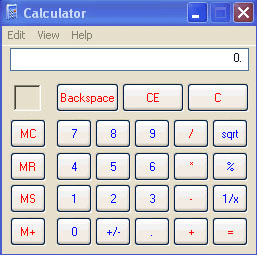
8. Can you find the name of Operating
System you are working on and
environment variables by a Java
program?
Environment variables are key/value
pairs, which are available to all the programs
running within DOS environment or top of it,
including Windows. Because these can be
changed so they are called variables. Java
provides a way to access these variables by
providing System class. To get the value of a
single variable, call its static method getProperty(“property_name”). To get
value of all the variables, use static method
getenv() which returns values as a Map.
Now using collection methods, keys and
values can be displayed.
|
|
Sept 2007 | Java Jazz Up | 73 |
|
| |
Pages:
1,
2,
3,
4,
5,
6,
7,
8,
9,
10,
11,
12,
13,
14,
15,
16,
17,
18,
19,
20,
21,
22,
23,
24,
25,
26,
27,
28,
29,
30,
31,
32,
33,
34,
35,
36,
37,
38,
39,
40,
41,
42,
43,
44,
45,
46,
47,
48,
49,
50,
51,
52,
53 ,
54,
55,
56,
57,
58,
59,
60,
61,
62,
63 ,
64,
65 ,
66 ,
67 ,
68 ,
69 ,
70,
71,
72,
73,
74,
75,
76,
77,
78,
79, Download PDF |
|
|
|
|
|
|
| |
| |
|