|
|
| Web services with Lomboz plug-in |
| |
4. Enter name as “Hello” and package as “com.tutorial”.

5. Add a simple method in the “Hello”
class as shown below.
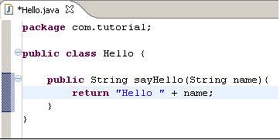
6. Save and build the project.
7. Create a new Web service in eclipse
(File -> New -> Other)
|
|
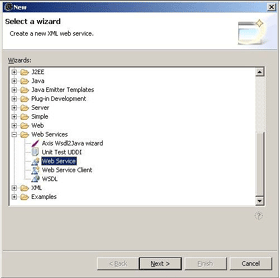
8. Select Generate a proxy.
9. Select Test the Web service.
10. Select Overwrite files without warning.
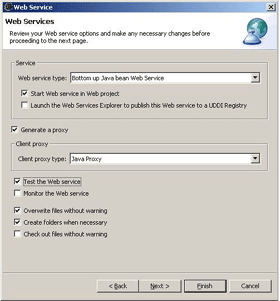
11. Select or enter the Bean name as “com.tutorial.Hello”. This is the java class
that we just now created. |
|
Sept 2007 | Java Jazz Up | 52 |
|
| |
Pages:
1,
2,
3,
4,
5,
6,
7,
8,
9,
10,
11,
12,
13,
14,
15,
16,
17,
18,
19,
20,
21,
22,
23,
24,
25,
26,
27,
28,
29,
30,
31,
32,
33,
34,
35,
36,
37,
38,
39,
40,
41,
42,
43,
44,
45,
46,
47,
48,
49,
50,
51,
52,
53 ,
54,
55,
56,
57,
58,
59,
60,
61,
62,
63 ,
64,
65 ,
66 ,
67 ,
68 ,
69 ,
70,
71,
72,
73,
74,
75,
76,
77,
78,
79, Download PDF |
|
|
|
|
|
|
| |
| |
|