|
|
| JSF Tags: Tomahawk Tags |
|
|
<title>t:popup example</title>
<style type=”text/css”>
<!—
.popClass{
background-color:#F1F1F1;
}
—>
</style>
</head>
<body >
<h:form>
<t:popup styleClass=”popClass”
closePopupOnExitingElement=”true”
closePopupOnExitingPopup=”true”
displayAtDistanceX=”0"
displayAtDistanceY=”0">
<h:outputText value=”JSF tutorials and
examples.” style=”font-weight:bold;”/>
<f:facet name=”popup”>
<h:panelGrid columns=”1" >
<h:commandLink value=”http://
roseindia.net/jsf” />
<h:commandLink value=”http://
myfaces.apache.org” />
</h:panelGrid>
</f:facet>
</t:popup>
</h:form>
</body>
</html>
</f:view>
Rendered Output :
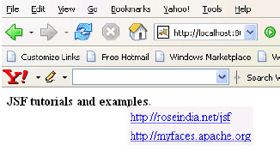
6. Tomahawk dataScroller tag :
The data scroller component of tomahawk
is one of the very useful component. This
component can take the reference of the |
|
UIData component like dataTable, dataList in
its “for” attribute. dataScroller tag renders
a component that provides the facility to
navigate through the data by scrolling.
Code Description:
In the code below, the data scroller
component for a data table has been created
that helps to navigate from one set of data
to the other by clicking various navigation
links. There are three types of links to move
one by one, fast forward and move to
the last directly. In this example, faststep
attribute has been set to the value 2 so fast
forward link will take you two page ahead
directly. paginatorMaxPages attribute sets
the number of pages to be shown in the
component to navigate directly clicking on
them.
<%@ taglib uri=”http://java.sun.com/jsf/
html” prefix=”h”%>
<%@ taglib uri=”http://java.sun.com/jsf/
core” prefix=”f”%>
<%@ taglib uri=”http://
myfaces.apache.org/tomahawk”
prefix=”t”%>
<html>
<head>
<meta http-equiv=”Content-Type”
content=”text/html; charset=iso-8859-1">
<title>t:dataScroller example</title>
<style type=”text/css”>
<!—
body{
margin-top:30;
}
.TableRow1 {
background-color: #D0E6E0;
}
.TableRow2 {
background-color: #E8F7F1;
}
.TableColumn {
text-align: center
}
.TableClass { |
|
Sept 2007 | Java Jazz Up | 19 |
| |
|
| |
Pages:
1,
2,
3,
4,
5,
6,
7,
8,
9,
10,
11,
12,
13,
14,
15,
16,
17,
18,
19,
20,
21,
22,
23,
24,
25,
26,
27,
28,
29,
30,
31,
32,
33,
34,
35,
36,
37,
38,
39,
40,
41,
42,
43,
44,
45,
46,
47,
48,
49,
50,
51,
52,
53 ,
54,
55,
56,
57,
58,
59,
60,
61,
62,
63 ,
64,
65 ,
66 ,
67 ,
68 ,
69 ,
70,
71,
72,
73,
74,
75,
76,
77,
78,
79, Download PDF |
|
|
|
|
|
|
| |
| |
|