|
|
Building Projects: Learn to Set Up A Maven2 Repository
|
|
|
|
VI. Building using the new maven
repository
While building the maven project, all the
repositories should be downloaded sing
the new repository. The console will show
the server maven uses as shown below:
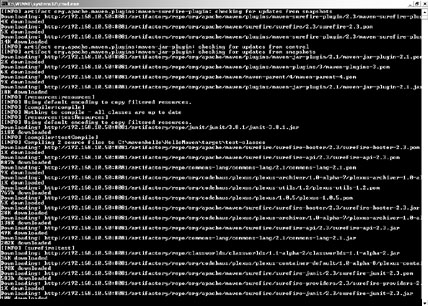
Login into your new repository through the
web browser and you see that the
artifactory has downloaded and cached the
artifacts from ibiblio.
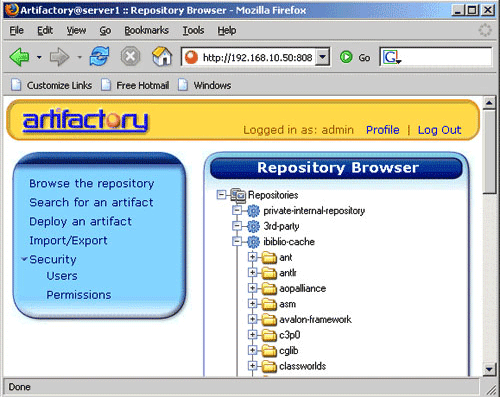
It provides an advance search facility that
can be used to search an artifact simply
by using the advanced search technique. |
|
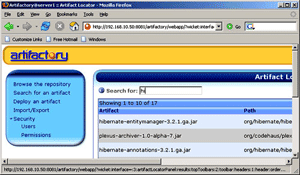
VII. Installing artifacts to the
repository :
We can use the web UI or maven command
line to install the artifacts. Installation
process through the web UI is simpler and
faster and does not require any change in
the configuration. While installation through
the command line requires changes in the
configuration in settings.xml and then we
can use it in other scripts.
Installing artifacts using the web UI: Steps
involved in the installation process are
shown below:
1 Upload artifact (e.g. 'jar' file or 'pom'
file) and deploy using Artifact Deployer.
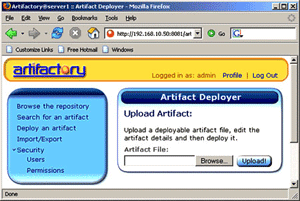
2 If you upload the jar file then the
artifactory will create the pom.xml file as
well as you can also specify which
repository to upload to.
|
|
Sept 2007 | Java Jazz Up | 32 |
| |
|
| |
Pages:
1,
2,
3,
4,
5,
6,
7,
8,
9,
10,
11,
12,
13,
14,
15,
16,
17,
18,
19,
20,
21,
22,
23,
24,
25,
26,
27,
28,
29,
30,
31,
32,
33,
34,
35,
36,
37,
38,
39,
40,
41,
42,
43,
44,
45,
46,
47,
48,
49,
50,
51,
52,
53 ,
54,
55,
56,
57,
58,
59,
60,
61,
62,
63 ,
64,
65 ,
66 ,
67 ,
68 ,
69 ,
70,
71,
72,
73,
74,
75,
76,
77,
78,
79, Download PDF |
|
|
|
|
|
|
| |
| |
|