|
|
| JSF Application |
| |
Immediate Event Handling Example
Event Handling is one of the important concepts
in JSF. This section provides a simple JSF
application, which explains how to implement “immediate” event handling in JSF. Immediate
event handling is useful in cases where you do
not need to validate an entire page to process
a user input. Normally, the event handler for
components executes in the invoke application
phase. But when the “immediate” attribute is
set to “true” for the component then event
executes in the apply request values phase and
forces JSF to skip directly to the render response
phase leaving all intermediate phases of the life
cycle. In this case the whole form is not validated
before event handler is invoked and displays
response directly.
This application takes both types of events i.e.
Value Change Event and Action Event. When
the user changes its choice from the list of song,
a value change event occurs which displays
detailed information of the selected song and
when it clicks a radio button to select a category
of books, a value change listener event is fired
for this component which displays subcategory
of the selected category i.e. displays a list of
books of the selected category. When the user
clicks the button labeled “Show All Selected”
then an action event registered for the
component is fired which displays the items
selected
This application can be downloaded as zip
format from the link provided in every page of
the section. Extract this file and place the folder
in the webapp directory of Tomcat server.
Requesting the url http://localhost:8080/
jsfImmediateEventapp through the browser will
display “select.jsp” page where you can test
the events. This page is shown as below.
|
|
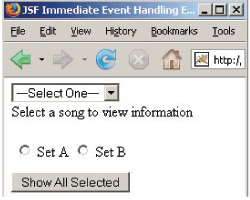
When the user submits the above URL “index.jsp” page is called which delegates the
control to the “select.jsp” page.
index.jsp
<html>
<body>
<jsp:forward page=”/pages/select.jsf”/>
</body>
</html>
select.jsp <%@ taglib uri=”http://java.sun.com/jsf/
html” prefix=”h” %>
<%@ taglib uri=”http://java.sun.com/jsf/
core” prefix=”f” %>
<html>
<head>
<title>JSF Immediate Event Handling
Example</title>
</head>
<body>
<f:view>
<h:form id=”songForm”>
</br>
<h:selectOneMenu id=”songList”
value=”#{backingBean.selectedSong}”
valueChangeListener=
”#{backingBean.processValueChange1}”
immediate=”true”
onchange=”this.form.submit()”>

|
|
Feb
2008 | Java Jazz Up | 54 |
|
| |
| View All Topics |
| All Pages of this Issue |
Pages:
1,
2,
3,
4,
5,
6,
7,
8,
9,
10,
11,
12,
13,
14,
15,
16,
17,
18,
19,
20,
21,
22,
23,
24,
25,
26,
27,
28,
29,
30,
31,
32,
33,
34,
35,
36,
37,
38,
39,
40,
41,
42,
43,
44,
45,
46,
47,
48,
49,
50,
51,
52,
53 ,
54,
55,
56,
57,
58,
59,
60,
61,
62,
63 ,
64,
65 ,
66 ,
67 ,
68 ,
69 ,
70 ,
71 ,
72 ,
Download PDF |
|
|
|
|
|
|
| |
| |
|