|
|
|
Tips & Tricks |
| |
|
public static void main(String[] args){
new Login();
}
public Login(){
frame1 = new JFrame(“Login Page”);
tf=new JTextField();
button=new JButton(“Login”);
heading=new JLabel(“Chat Server”);
heading.setFont(new Font(“Impact”,
Font.BOLD,40));
label=new JLabel(“Enter you Login Name”);
label.setFont(new Font(“Serif”, Font.PLAIN,
24));
JPanel panel = new JPanel();
button.addActionListener(this);
panel.add(heading);panel.add(tf);panel.add(label);
panel.add(button);
heading.setBounds(30,20,280,80);
label.setBounds(20,100,250,60);
tf.setBounds(50,150,150,30);
button.setBounds(70,200,90,30);
frame1.add(panel);
panel.setLayout(null);
frame1.setSize(300, 300);
frame1.setVisible(true);
frame1.setDefaultCloseOperation
(JFrame.EXIT_ON_CLOSE);
}
// pass the user name to MyClient class
public void actionPerformed(ActionEvent e){
String name=””;
try{
name=tf.getText();
frame1.dispose();
MyClient mc=new MyClient(name);
}catch (IOException te){}
}
}

|
|
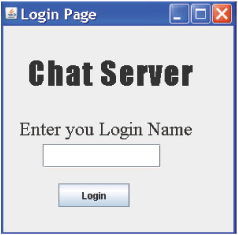
MyClient.java
import javax.swing.*;
import java.awt.*;
import java.awt.event.*;
import java.io.*;
import java.net.*;
import java.util.ArrayList;
import java.util.Iterator;
public class MyClient extends WindowAdapter
implements ActionListener{
JFrame frame;
JList list;
JList list1;
JTextField tf;
DefaultListModel model;
DefaultListModel model1;
JButton button;
JButton lout;
JScrollPane scrollpane;
JScrollPane scrollpane1;
JLabel label;
Socket s,s1,s2;
DataInputStream din;
DataOutputStream dout;
DataOutputStream dlout;
DataOutputStream dout1;
DataInputStream din1;
String name;
|
|
Nov
2007 | Java Jazz Up |61 |
|
| |
| View All Topics |
| All Pages of this Issue |
Pages:
1,
2,
3,
4,
5,
6,
7,
8,
9,
10,
11,
12,
13,
14,
15,
16,
17,
18,
19,
20,
21,
22,
23,
24,
25,
26,
27,
28,
29,
30,
31,
32,
33,
34,
35,
36,
37,
38,
39,
40,
41,
42,
43,
44,
45,
46,
47,
48,
49,
50,
51,
52,
53 ,
54,
55,
56,
57,
58,
59,
60,
61,
62,
63 ,
64,
65 ,
66 ,
67 ,
68 ,
69 Download PDF |
|
|
|
|
|
|
| |
| |
|