|
|
|
| |
|
<title>t:saveState example</title>
</t:documentHead>
<t:documentBody >
<t:saveState id=”state1"
value=”#{Bean.text1}”/>
<t:saveState id=”state2"
value=”#{Bean.text2}”/>
<t:saveState id=”state3"
value=”#{NextBean}”/>
<h:form>
<t:outputText value=”Title1"/>
<t:inputText id=”it1" value=”#{Bean.text1}”/></p>
<t:outputText value=”Title2"/>
<t:inputText id=”it2" value=”#{Bean.text2}”/>
</h:form>
</t:documentBody>
</t:document>
</f:view>
5. Tomahawk inputDate tag
This tag is useful in creating the component to input the date. This component can be of
various types. We can create this component to input time only or date only or both. Time
can also be supplied in12 hour or 24 hour format. The time can also be set according to
the supplied time zone. The popup calendar can also be rendered if needed. We can also use
CSS and java script to make it useful according to our requirement.
<%@ taglib uri=”http://java.sun.com/jsf/html” prefix=”h”%>
<%@ taglib uri=”http://java.sun.com/jsf/core” prefix=”f”%>
<%@ taglib uri=”http://myfaces.apache.org/tomahawk” prefix=”t”%>
<f:view>
<t:document>
<t:documentHead>
<meta http-equiv=”Content-Type”
content=”text/html; charset=iso-8859-1">
<title>t:inputDate example</title>
<style type=”text/css”>
<!—
.highlight { background-color: #A8D1E8;
|
|
color:blue;}
—>
</style>
</t:documentHead>
<t:documentBody >
<h:form>
<t:inputDate id=”date1" /></p>
<t:inputDate id=”date2" opupCalendar=”true”/> </p>
<t:inputDate id=”date3" type=”time”/></p>
<t:inputDate id=”date4" type=”date”/></p>
<t:inputDate id=”date5" type=”short_time”/></p>
<t:inputDate id=”date6" type=”both”/></p>
<t:inputDate id=”date7" type=”full”/></p>
<t:inputDate id=”date8"emptyMonthSelection=”Select Month”
type=”date” popupCalendar=”true”onmouseover=”this.className=’highlight’”
onmouseout=”this.className=’normal’”/>
</p>
<t:inputDate id=”date9" type=”time”ampm=”true” emptyAmpmSelection=”AM/PM” />
</h:form>
</t:documentBody>
</t:document>
</f:view>
Rendered Output
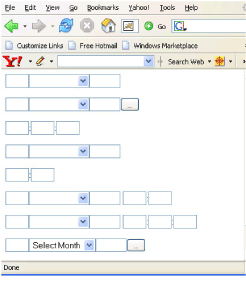
|
|
Nov
2007 | Java Jazz Up |25 |
| |
|
| |
| View All Topics |
| All Pages of this Issue |
Pages:
1,
2,
3,
4,
5,
6,
7,
8,
9,
10,
11,
12,
13,
14,
15,
16,
17,
18,
19,
20,
21,
22,
23,
24,
25,
26,
27,
28,
29,
30,
31,
32,
33,
34,
35,
36,
37,
38,
39,
40,
41,
42,
43,
44,
45,
46,
47,
48,
49,
50,
51,
52,
53 ,
54,
55,
56,
57,
58,
59,
60,
61,
62,
63 ,
64,
65 ,
66 ,
67 ,
68 ,
69 Download PDF |
|
|
|
|
|
|
| |
| |
|