|
|
|
Tips & Tricks |
| |
}
Compile and run this program:
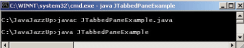
Output:
After running this program, you get:
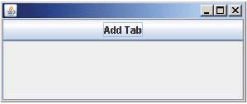
If you click “Add Tab” button then the input
box appears on the screen:

Suppose, you fill “Java” in the input box and
click the “OK” button:
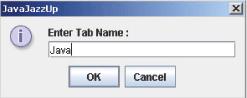
After clicking the “OK” button, you get a tab
named “Java”. |
|
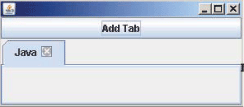
you don’t give any name to the input box
then it gives:
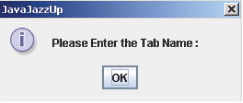
In the same way, you can add many tabs. For
example, here is one more tab named “JavaJazzUp” in the figure below:
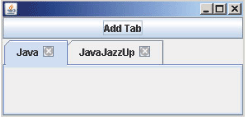
3. Sending jar file as a Servlet Response
Sometimes, the user needs to download any
jar file. This is the example where the “SendJar”
servlet is responsible to send the jar file to the
user when requested. This code is given below.
The important part of this program is to set
the content type, which intimates the browser
about the type of content to be sent by the
servlet. An HTTP response header named

|
|
Nov
2007 | Java Jazz Up | 59 |
|
| |
| View All Topics |
| All Pages of this Issue |
Pages:
1,
2,
3,
4,
5,
6,
7,
8,
9,
10,
11,
12,
13,
14,
15,
16,
17,
18,
19,
20,
21,
22,
23,
24,
25,
26,
27,
28,
29,
30,
31,
32,
33,
34,
35,
36,
37,
38,
39,
40,
41,
42,
43,
44,
45,
46,
47,
48,
49,
50,
51,
52,
53 ,
54,
55,
56,
57,
58,
59,
60,
61,
62,
63 ,
64,
65 ,
66 ,
67 ,
68 ,
69 Download PDF |
|
|
|
|
|
|
| |
| |
|