|
|
|
| |
3. Tomahawk documentBody tag
This tag is used to encapsulate the
body of the document. It is equivalent to
the HTML <body> tag. We can use this
tag in place of <body> tag in our
JSP page. It has one attribute “state”
that is used to specify the state stored
by this component.
Code Description:
<%@ taglib uri=”http://java.sun.com/jsf/
html” prefix=”h”%>
<%@ taglib uri=”http://java.sun.com/jsf/
core” prefix=”f”%>
<%@ taglib uri=”http://myfaces.apache.org/
tomahawk” prefix=”t”%>
<f:view>
<t:document>
<t:documentHead>
<meta http-equiv=”Content-Type”
content=”text/html; charset=iso-8859-1">
<title>t:documentBody example</title>
</t:documentHead>
<t:documentBody >
<h:form>
<t:outputText value=”The documentBody tag
is equivalent to HTML <body> tag.”/>
</h:form>
</t:documentBody>
</t:document>
</f:view>
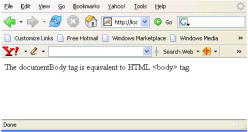
|
|
4. Tomahawk saveState tag
This tag is useful in persisting the backing bean and its properties longer than request
scope but shorter than session scope by saving the state with the component tree. Traditionally, state is saved with the help of HttpSession object. MyFaces works differently without the use of HttpSession object. All state information of the current view and the model beans are encoded
automatically with the client response and get restored at the next client request. If you want to save the whole bean then it can
also be done with this tag just specifying the name of bean in EL expression in the value
attribute. Same steps are followed in saving and restoring the whole bean as in the case of
properties of bean. If you want the value of a bean property or the bean itself to be able to get saved and restored, it must implement the Serializable interface.
Code Description :
<%@ taglib uri=”http://java.sun.com/jsf/
html” prefix=”h”%>
<%@ taglib uri=”http://java.sun.com/jsf/
core” prefix=”f”%>
<%@ taglib uri=”http://myfaces.apache.org/
tomahawk” prefix=”t”%>
<f:view>
<t:document>
<t:documentHead>
<meta http-equiv=”Content-Type”
content=”text/html; charset=iso-8859-1">
|
|
Nov 2007 | Java Jazz Up |24 |
| |
|
| |
| View All Topics |
| All Pages of this Issue |
Pages:
1,
2,
3,
4,
5,
6,
7,
8,
9,
10,
11,
12,
13,
14,
15,
16,
17,
18,
19,
20,
21,
22,
23,
24,
25,
26,
27,
28,
29,
30,
31,
32,
33,
34,
35,
36,
37,
38,
39,
40,
41,
42,
43,
44,
45,
46,
47,
48,
49,
50,
51,
52,
53 ,
54,
55,
56,
57,
58,
59,
60,
61,
62,
63 ,
64,
65 ,
66 ,
67 ,
68 ,
69 Download PDF |
|
|
|
|
|
|