|
|
| JSF |
|
|
"Login”
action=”#{LoginBean.CheckValidUser}” />
</td>
</tr>
</table>
</h:form>
</body>
</html>
</f:view>
Description:
JSF tag libraries are included at the top of the file to identify jsf html tags and jsf core tags. JSF outputText tag is used to display text on the page, inputText tag is used to display user editable text field component and inputSecret
tag is used to display user editable text field component in which text are displayed in secret form. JSF commandButton tag represents the command button, which have been bounded to “CheckValidUser” method defined in
LoginBean managed bean class. According to the result returned by CheckValidUser method and after matching this result with the value defined in navigation rule in configuration file, the next page is displayed.
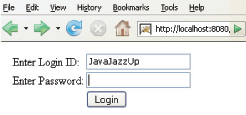
2. loginfail.jsp:
Login Failed. Please try again.
This page is displayed when the user fills incorrect entries in the login page.

|
|
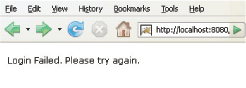
3. loginsuccess.jsp
Login Successful.
This page is displayed when the user enters correct entries in the login page.
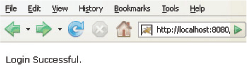
Creating managed bean class
LoginBean.java
package javajazzup;
public class LoginBean{
String loginid;
String pwd;
public LoginBean(){}
public String getLoginid(){
return loginid;
}
public void setLoginid(String loginid){
this.loginid = loginid;
}
public String getPwd(){
return pwd;
}
public void setPwd(String pwd){
this.pwd = pwd;
}
public String CheckValidUser(){ |
|
Nov 2007 | Java Jazz Up | 44 |
| |
|
| |
| View All Topics |
| All Pages of this Issue |
Pages:
1,
2,
3,
4,
5,
6,
7,
8,
9,
10,
11,
12,
13,
14,
15,
16,
17,
18,
19,
20,
21,
22,
23,
24,
25,
26,
27,
28,
29,
30,
31,
32,
33,
34,
35,
36,
37,
38,
39,
40,
41,
42,
43,
44,
45,
46,
47,
48,
49,
50,
51,
52,
53 ,
54,
55,
56,
57,
58,
59,
60,
61,
62,
63 ,
64,
65 ,
66 ,
67 ,
68 ,
69 Download PDF |
|
|
|
|
|
|
| |
| |
|