|
|
|
|
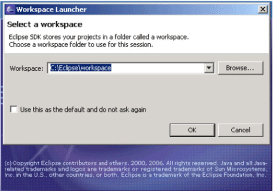
4.Clicking on the arrow like icon opens a blank
eclipse window.
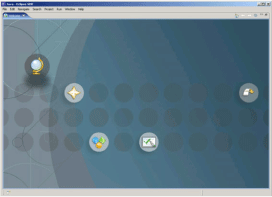
Creating a Project:
1. Now, go and click to file->new->project icon.
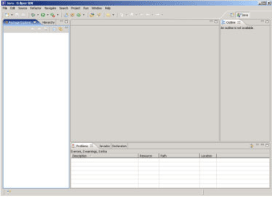
|
|
Click on “Java Project” and give a project name of your
choice (“NewProject”) and click Finish. This project will
appear in the “Package Explorer” area on the left
panel. Some libraries are added automatically in the
project. You can check it expanding the view by clicking
on the + sign.

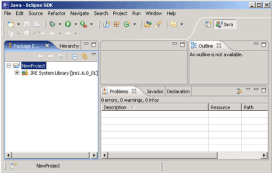
2. Right click on the project name NewProject
symbol and click on the new->package. Specify the
name of your choice for the package (“hellopackage”)
and click Finish. This appears in the “Package Explorer”
area on the left under the project name
NewProject.
3. Right click on the package name hellopackage |
|
July 2007 | Java Jazz Up | 19 |
| |
|
| |
| Pages: 1, 2, 3, 4, 5, 6, 7, 8, 9, 10, 11, 12, 13, 14, 15, 16, 17, 18, 19, 20, 21, 22, 23, 24, 25, 26, 27, 28, 29, 30, |
| 31, 32, 33, 34, 35, 36, 37, 38, 39, 40, 41, 42, 43, 44, 45, 46, 47, 48, 49, 50, 51, 52, 53 , Download PDF |
|
|
|
|
|
| |
| |
|