| Ajax Examples |
|
<td><input type="button" onclick="javascript:replace()" value="Get Message!"></a></td>
</tr>
<tr>
<td><div id="message"></div></td>
</tr>
</table>
</center>
</body>
</html>
</html>
JavaScript code first tries to get HTTP request object maintaining the browser compatibility. In this
example, this object is stored in the variable named “xmlHttp”. replace() method extracts values
from xml file and set it to the div component of "message" id.2. data.xml
<?xml version="1.0" encoding="ISO-8859-1"?>
<web-app>
<display-name>Hello Ajax World!</display-name>
</web-app>
Now save both the file as helloworld.html and data.xml and run it on your localhost server it will look
like same as given image1
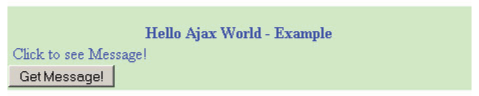
Now click on "Get Message!" button and you will see the result same as given in image2
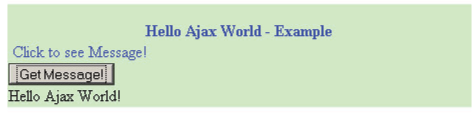
This was the basic "Hello Ajax World!" example, now run some more examples given in this issue
for better understanding.

|
|
Apr 2008 | Java Jazz Up | 41 |
| |
|
| |
Pages:
1,
2,
3,
4,
5,
6,
7,
8,
9,
10,
11,
12,
13,
14,
15,
16,
17,
18,
19,
20,
21,
22,
23,
24,
25,
26,
27,
28,
29,
30,
31,
32,
33,
34,
35,
36,
37,
38,
39,
40,
41,
42,
43,
44,
45,
46,
47,
48,
49,
50,
51,
52,
53 ,
54,
55,
56,
57,
58,
59,
60,
61,
62,
63 ,
64,
65 ,
66 ,
67 ,
68 ,
69 ,
70,
71,
72,
73,
74,
75,
76,
77,
78,
Download PDF |
|
|
|