|
Ajax Examples |
|
The function first checks if everything is fine. To get the text response, responseText property of
the xmlHttp object is used. Now the html div component is populated with the welcome string and
the response text.
2. Upldating First Name and Last Name using Ajax:
This example aims to update the first and last name of the user without refreshing the current
page. The user fills the user number and when looses focus from the input component, its first and
last names are updated. Put user numbers “1” and “2” only to show the results in this example.
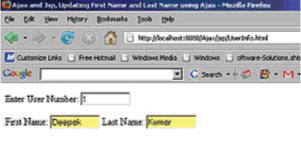
UserInfo.html
<!DOCTYPE HTML PUBLIC “-//W3C//DTD HTML 4.01 Transitional//EN”>
<html>
<head>
<title>Ajax and Jsp, Updating First Name and Last Name using Ajax</title>
<script language=”javascript” type=”text/javascript”>
var xmlHttp = getHTTPRequestObject();
function showFirstLastName() {
xmlHttp.onreadystatechange = updatepage;
var userNumber = document.getElementById(“userNo”).value;
var url = “user.jsp?userNo=”+ userNumber;
xmlHttp.open(“GET”, url, true);
xmlHttp.send(null);
}
function updatepage() {
if (xmlHttp.readyState == 4) {
if (xmlHttp.status == 200) {
// For XML formatted response
var message = xmlHttp.responseXML.getElementsByTagName(“name”)[0];
results = message.childNodes[0].nodeValue.split(“,”);
document.getElementById(‘firstName’).value = results[0];
document.getElementById(‘lastName’).value = results[1];  |
|
Apr 2008 | Java Jazz Up | 18 |
| |
|
| |
Pages:
1,
2,
3,
4,
5,
6,
7,
8,
9,
10,
11,
12,
13,
14,
15,
16,
17,
18,
19,
20,
21,
22,
23,
24,
25,
26,
27,
28,
29,
30,
31,
32,
33,
34,
35,
36,
37,
38,
39,
40,
41,
42,
43,
44,
45,
46,
47,
48,
49,
50,
51,
52,
53 ,
54,
55,
56,
57,
58,
59,
60,
61,
62,
63 ,
64,
65 ,
66 ,
67 ,
68 ,
69 ,
70,
71,
72,
73,
74,
75,
76,
77,
78,
Download PDF |
|
|
|