|
| |
|
if( req.readyState==4 ){
if( req.status==200 ) {
var strNum = document.getElementById(“numstring”);
strNum.value = req.responseText;
}
}
The function first checks if everything is fine. To get the text response, responseText property of
the xmlHttp object is used. This value is set to the components of id “numstring”. This updated
component is displayed on the page.
6. Ajax Conversion:
This example converts a number into Binary, Octal, Decimal, Hexadecimal formats using Ajax without
refreshing the whole page.
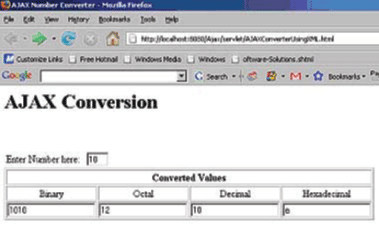
AJAXConverterUsingXML.html
<!DOCTYPE HTML PUBLIC “-//W3C//DTD HTML 4.01 Transitional//EN”>
<html>
<head>
<title>AJAX Number Converter</title>
<script language=”javascript”>
var request;
function convert( ){
var number = document.getElementById(“number”);
var url = “/ajaxapp/AjaxNumberConverterServlet?number=” + number.value;
if(window.XMLHttpRequest){
 |
|
Apr
2008 | Java Jazz Up |30 |
| |
|
| |
Pages:
1,
2,
3,
4,
5,
6,
7,
8,
9,
10,
11,
12,
13,
14,
15,
16,
17,
18,
19,
20,
21,
22,
23,
24,
25,
26,
27,
28,
29,
30,
31,
32,
33,
34,
35,
36,
37,
38,
39,
40,
41,
42,
43,
44,
45,
46,
47,
48,
49,
50,
51,
52,
53 ,
54,
55,
56,
57,
58,
59,
60,
61,
62,
63 ,
64,
65 ,
66 ,
67 ,
68 ,
69 ,
70,
71,
72,
73,
74,
75,
76,
77,
78,
Download PDF |
|
|
|