|
|
| Tips & Tricks |
| |
After opening a notepad it starts writing “javajazzup” in it like below:
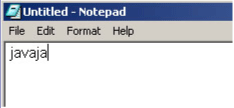
Now, it opens “Save As” dialog box and writes “robo.txt” in File name and hit enter key.
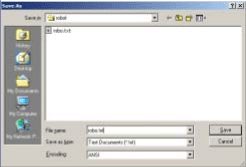
The file has been saved as “robo.txt” and it
can be seen in the figure below.
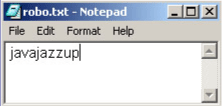
2. Capturing the screen in java:
Capturing the screen is just one line logic in
Java, using the java.awt.Robot class. Its createScreenCapture(Rectangle) method
takes the location and size of the area to
capture and then this screen is stored as a
java.awt.image.BufferedImage, which can
|
|
easily be written to file using the classes from
the javax.imageio package.
This sample code demonstrates you how to
capture the screen in gif format.
ScreenshotExample.java
import javax.swing.*;
import javax.imageio.*;
import java.awt.*;
import java.awt.event.*;
import java.awt.image.*;
import java.io.*;
public class ScreenshotExample {
public ScreenshotExample(){
JFrame frame = new JFrame(“Screenshot
Frame.”);
frame.setDefaultCloseOperation(JFrame.EXIT_ON_CLOSE);
JButton button = new JButton(“Capture
Screen”);
button.addActionListener(new
CaptureAction());
JPanel panel = new JPanel();
panel.add(button);
frame.add(panel, BorderLayout.CENTER);
frame.setSize(200, 200);
frame.setVisible(true);
}
public class CaptureAction implements
ActionListener{
public void actionPerformed(ActionEvent
ae){
try{
//Create Input dialog to take the file
name from the user to save the captured
screen shot.
String fileName = JOptionPane.
showInputDialog(null, “Enter file name : “, “javajazzup”, 1);
if
(!fileName.toLowerCase().endsWith(“.gif”)){
JOptionPane.showMessageDialog
(null, “Error: file name must end with \”.gif\”.”,
“javajazzup”, 1);
}
else{
// Create instance of Robot class.
Robot robot = new Robot();
// Capture full screen and store it as

|
|
Oct 2007 | Java Jazz Up | 71 |
|
| |
| View All Topics |
| All Pages of this Issue |
Pages:
1,
2,
3,
4,
5,
6,
7,
8,
9,
10,
11,
12,
13,
14,
15,
16,
17,
18,
19,
20,
21,
22,
23,
24,
25,
26,
27,
28,
29,
30,
31,
32,
33,
34,
35,
36,
37,
38,
39,
40,
41,
42,
43,
44,
45,
46,
47,
48,
49,
50,
51,
52,
53 ,
54,
55,
56,
57,
58,
59,
60,
61,
62,
63 ,
64,
65 ,
66 ,
67 ,
68 ,
69 ,
70 ,
71 ,
72 ,
73 ,
74 ,
75 ,
76 ,
77 ,
78 ,
79 ,
80 ,
81 ,
82 ,
Download PDF |
|
|
|
|
|
|
| |
| |
|