|
|
| Integrating Struts and Hibernate |
| |
|
Hibernate-Integration\code\WEBINF\
src” directory. Then just type ant, ant
will create strutshibernate.war in the “C:\Struts-Hibernate-Integration\dist”
directory.
Deploying and testing application
Copy strutshibernate.war to the webapps
directory of tomcat and start tomcat server.
Now open the browser and type http://
localhost:8080/strutshibernate/ in the
browser. You browser should look like:
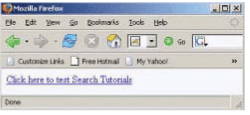
Now click on “Click here to test Search
Tutorials” link.
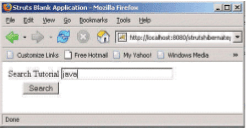
Enter some search term say “java” and click
on search button. You browser should display
the search result as shown below. |
|
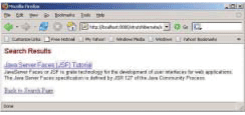
Congratulations now you have successfully
integrated your struts application with
hibernate using Hibernate Struts Plugin.

|
|
Dec
2007 | Java Jazz Up |61 |
|
| |
| View All Topics |
| All Pages of this Issue |
Pages:
1,
2,
3,
4,
5,
6,
7,
8,
9,
10,
11,
12,
13,
14,
15,
16,
17,
18,
19,
20,
21,
22,
23,
24,
25,
26,
27,
28,
29,
30,
31,
32,
33,
34,
35,
36,
37,
38,
39,
40,
41,
42,
43,
44,
45,
46,
47,
48,
49,
50,
51,
52,
53 ,
54,
55,
56,
57,
58,
59,
60,
61,
62,
63 ,
64,
65 ,
66 ,
67 ,
68 ,
69 ,
70 ,
71 ,
72 ,
73 ,
74 ,
75 ,
76 ,
77 ,
78 ,
79 ,
80 ,
81 ,
82 ,
Download PDF |
|
|
|
|
|
|
| |
| |
|