|
|
| Integrating Struts and Hibernate |
| |
|
d)Change “<property
name=”project.title” value=”Jakarta
Struts Blank “/>” to “<property
name=”project.title”
value=”RoseIndia.net Struts
Hibernate Integration Tutorial “/>”
e)Change “<property
name=”project.distname”
value=”blank”/>” to “<property
name=”project.distname”
value=”strutshibernate”/>”
f) Change “<target name=”project”
depends=”clean,prepare,compile,javadoc”/
>” to “<!—<target name=”project”
depends=”clean,prepare,compile”/
>—>”
10. Open console and go to the “C:\Struts-
Hibernate-Integration\code\WEBINF\
src” directory and type ant to compile
the project. This show the following out put:
C:\Struts-Hibernate-Integration\code\WEBINF\
src>ant
Buildfile: build.xml
clean:
[delete] Deleting directory C:\Struts-
Hibernate-Integration\code\WEB-INF\clas
ses
[mkdir] Created dir: C:\Struts-Hibernate-
Integration\code\WEB-INF\classes
prepare:
resources:
[copy] Copying 1 file to C:\Struts-Hibernate-
Integration\code\WEB-INF\class
es
compile:
project:
dist:
[jar] Building jar: C:\Struts-Hibernate-
Integration\dist\strutshibernate.j
ar
[war] Building war: C:\Struts-Hibernate-

|
|
Integration\dist\strutshibernate.war
[war] Warning: selected war files include a
WEB-INF/web.xml which will be
ignored (please use webxml attribute to war
task)
all:
BUILD SUCCESSFUL
Total time: 3 seconds
C:\Struts-Hibernate-Integration\code\WEBINF\
src>
It will create C:\Struts-Hibernate-
Integration\dist\strutshibernate.war file,
which you can deploy on application server to
test. You can ignore the warning generated
while running the ant build tool.
11. To test the application copy the
strutshibernate.war to your tomcat
webapps directory and start tomcat.
12. Open browser and type http://
localhost:8080/strutshibernate/. You browser
page should look like:
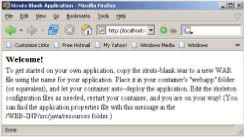
This means you have successfully configured
your development environment.
Writing Hibernate Configuration Files
In the previous section we completed the
database setup and created required
table and populated with the data. In this
section we will write required hibernate
configuration files. For this application,
we need following Hibernate
configuration files:
|
|
|
Dec
2007 | Java Jazz Up | 54 |
|
| |
| View All Topics |
| All Pages of this Issue |
Pages:
1,
2,
3,
4,
5,
6,
7,
8,
9,
10,
11,
12,
13,
14,
15,
16,
17,
18,
19,
20,
21,
22,
23,
24,
25,
26,
27,
28,
29,
30,
31,
32,
33,
34,
35,
36,
37,
38,
39,
40,
41,
42,
43,
44,
45,
46,
47,
48,
49,
50,
51,
52,
53 ,
54,
55,
56,
57,
58,
59,
60,
61,
62,
63 ,
64,
65 ,
66 ,
67 ,
68 ,
69 ,
70 ,
71 ,
72 ,
73 ,
74 ,
75 ,
76 ,
77 ,
78 ,
79 ,
80 ,
81 ,
82 ,
Download PDF |
|
|
|
|
|
|
| |
| |
|