|
|
| Tips & Tricks |
| |
tr.getTransferData(DataFlavor.stringFlavor);
int start=field.getSelectionStart();
int end=field.getSelectionEnd();
field.replaceRange(s,start,end);
}
catch (Exception e) {
return;
}
}
public boolean save() {
JFileChooser fileChooser = new
JFileChooser();
fileChooser.setFileFilter (javaFileFilter);
int returnVal =
fileChooser.showSaveDialog(this);
if(returnVal ==
JFileChooser.APPROVE_OPTION){
file = fileChooser.getSelectedFile ();
if (file.exists()) {
int response =
JOptionPane.showConfirmDialog (null,”File
already exists. Do you want to
continue?”,”Overwrite
Confirmation”,JOptionPane.OK_CANCEL_OPTION,
JOptionPane.QUESTION_MESSAGE);
if (response ==
JOptionPane.CANCEL_OPTION) return false;
}
String fileName = file.getName();
if(fileName != null) {
int extensionIndex =
fileName.lastIndexOf(‘.’);
setTitle(fileName.substring(0,extensionIndex));
}
return writeFile (file, field.getText());
}
return false;
}
public static boolean writeFile (File file, String
content) {
try {
PrintWriter pw = new PrintWriter (new
BufferedWriter (new FileWriter (file)));
pw.print (content);
pw.flush ();
pw.close ();
}
catch (IOException e) {
return false;
}
return true;
}
public void quit() {
System.exit(0);
}
}
|
|
The result of the above class can be Shown Below:
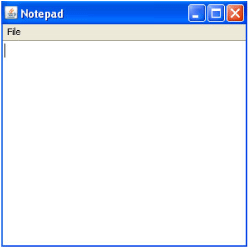
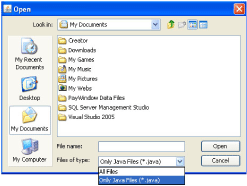
Clicking the open menu item results in
opening the selected file and file name appears
at the top showing the current file opened.
|
|
Oct 2007 | Java Jazz Up | 70 |
|
| |
Pages:
1,
2,
3,
4,
5,
6,
7,
8,
9,
10,
11,
12,
13,
14,
15,
16,
17,
18,
19,
20,
21,
22,
23,
24,
25,
26,
27,
28,
29,
30,
31,
32,
33,
34,
35,
36,
37,
38,
39,
40,
41,
42,
43,
44,
45,
46,
47,
48,
49,
50,
51,
52,
53 ,
54,
55,
56,
57,
58,
59,
60,
61,
62,
63 ,
64,
65 ,
66 ,
67 ,
68 ,
69 ,
70,
71,
72,
73,
74,
75,
76,
77,
78,
Download PDF |
|
|
|
|
|
|
| |
| |
|