|
|
|
|
5. Click on the “Finish” button. Update manager
starts searching for the updates as shown in
Figure 6
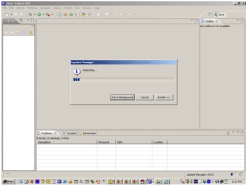
6. Then an Eclipse update window appears,
select “Maven2Plugin” check box as show
below:
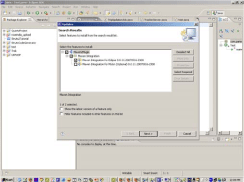
Click on the “Next” button and then Accep
the terms and conditions in the next window
and click the next button.
| |
7. Then, An Installation confirmation window appears as shown below:
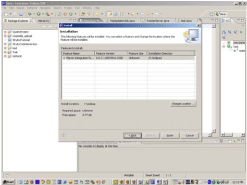
Click on “Finish” button to complete the
installation process.
8. Update manager will download the files and
install the Maven eclipse plugin for you.
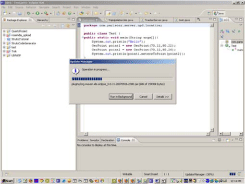 |
|
Oct 2007 | Java Jazz Up | 33 |
| |
|
| |
Pages:
1,
2,
3,
4,
5,
6,
7,
8,
9,
10,
11,
12,
13,
14,
15,
16,
17,
18,
19,
20,
21,
22,
23,
24,
25,
26,
27,
28,
29,
30,
31,
32,
33,
34,
35,
36,
37,
38,
39,
40,
41,
42,
43,
44,
45,
46,
47,
48,
49,
50,
51,
52,
53 ,
54,
55,
56,
57,
58,
59,
60,
61,
62,
63 ,
64,
65 ,
66 ,
67 ,
68 ,
69 ,
70,
71,
72,
73,
74,
75,
76,
77,
78,
Download PDF |
|
|
|
|
|
|
| |
| |
|