|
|
| Dojo Tutorial |
|
|
@import “../dijit/themes/tundra/
tundra.css”;
</style>
<script type=”text/javascript”
src=”dojo.xd.js” djConfig=”parseOnLoad:
true”></script>
<script type=”text/javascript”>
dojo.require(“dojo.parser”);
dojo.require(“dijit.Tooltip”);
</script>
</head>
<body class=”tundra”>
<b>Tooltips:</b> <br><br>
<span id=”site1">Roseindia.net</span>
<div dojoType=”dijit.Tooltip”
connectId=”site1"
label=”This is a software developement
company!”>
</div><br><br><br>
<span id=”site2">Newstrackindia.com</
span>
<div dojoType=”dijit.Tooltip”
connectId=”site2" label=”This is a news
publishing site!”>
</div>
</body>
</html>
Output of the program:
Whenever your mouse pointer goes on the
Roseindia.net then you get:
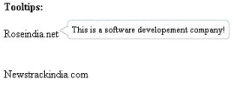
Whenever your mouse pointer goes on the Newstrackindia.com then you get:

|
|

Inline DateTextBox
Here,you will learn about the dojo inline
DateTextBox and how to create a inline
DateTextBox and how to make its editable.
The following code is the InlineEditBox that edits
date of dijit.form.DateTextBox save it
automatically. The inner textarea tag is the
Textarea widget. When a user run this code
then they see the paragraph of rich text. If
user clicks the text, the plain text appears in
paragraph. If you want to change the value then
click the date text and select the appears date.
The InlineEditBox has methods get/
setDisplayedValue, inline. The following code
shows the DateTextBox that makes inline in
HTML.
Here is the code of program:
<html>
<head>
<title>InlineEdit Date Demo</title>
<style type=”text/css”>
@import “../resources/dojo.css”;
@import “../dijit/themes/tundra/
tundra.css”;
</style>
<script type=”text/javascript”
src=”dojo.xd.js” djConfig=”parseOnLoad:
true”></script>
<script type=”text/javascript”>
dojo.require(“dojo.parser”);
dojo.require(“dijit.form.InlineEditBox”);
dojo.require(“dijit.form.DateTextBox”);
</script> |
|
March 2008 | Java Jazz Up | 42 |
| |
|
| |
| View All Topics |
| All Pages of this Issue |
Pages:
1,
2,
3,
4,
5,
6,
7,
8,
9,
10,
11,
12,
13,
14,
15,
16,
17,
18,
19,
20,
21,
22,
23,
24,
25,
26,
27,
28,
29,
30,
31,
32,
33,
34,
35,
36,
37,
38,
39,
40,
41,
42,
43,
44,
45,
46,
47,
48,
49,
50,
51,
52,
53 ,
54,
55,
56,
57,
58,
59,
Download PDF |
|
|
|
|
|
|
| |
| |
|