| Advanced Examples to JavaFX |
|
|
|
content: BorderPanel {
center: Label {
text: bind “\t \t \t Label: Slider Value is {hght}”
foreground:Color.BLUE
}
bottom: Slider {
minimum: 0
maximum: 100
value : bind hght with inverse
}
}
}
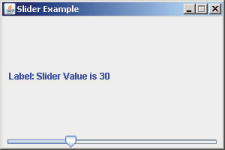
Download Source Code
(IX) Images Example in JavaFX Script
We can show and handle images in JavaFX also by using “javafx.scene.image” package.
package javafxpictures;
import javafx.ext.swing.*;
import javafx.scene.paint.*;
import javafx.scene.image.*;
import javafx.ext.swing.SwingFrame;
import javafx.ext.swing.Canvas;
import javafx.scene.image.ImageView;
import javafx.ext.swing.Layout.Alignment;
import javafx.scene.image.Image;
import java.lang.System;
import javafx.scene.transform.*;
/**
* @author Amit
*/ |
|
Aug 2008 | Java Jazz Up | 54 |
| |
|
| |
Pages:
1,
2,
3,
4,
5,
6,
7,
8,
9,
10,
11,
12,
13,
14,
15,
16,
17,
18,
19,
20,
21,
22,
23,
24,
25,
26,
27,
28,
29,
30,
31,
32,
33,
34,
35,
36,
37,
38,
39,
40,
41,
42,
43,
44,
45,
46,
47,
48,
49,
50,
51,
52,
53,
54,
55,
56,
57,
58,
59,
60,
61,
62,
63, Download PDF |
|
|
|