|
|
Building Projects: Learn to Set Up A Maven2 Repository
|
|
| |
running on the machine 192.168.10.80 at
port 9090. You can also use artifactory
server without proxy. We have made two
local and three remote repositories.
4 Install Tomcat 6.0 Download and install
tomcat 6.0 on your machine.
5 Copy artifactor.war from artifactory-
1.2.1\webapps to the webapps folder of
your installed tomcat directory.
6 Specify the local artifactory installation
folder to the tomcat environment.
Go to Start-->Programs --> Apache
Tomcat 6.0--> Configure Tomcat and
specify the installation folder to the Java
Options. -
artifactory.home=<artifactory-installdirectory>
7 Now start the tomcat and configure your
clients to use maven artifactory
repository.
8 To access the admin control panel type
http://<server>:<port>/artifactory and
login as User: admin and Password:
password.
Let's Dig the things Deeper
I. Directory Structure of Artifactory-1.2.2
:
Here are the folders that are shipped with
the Artifactory-1.2.2.zip file. 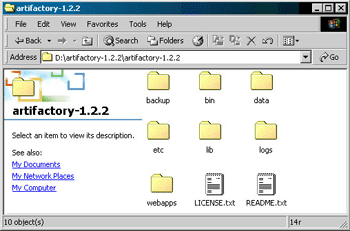
• bin: batch files are used to run the
included jetty web server.
• lib: Contains all the jar files required to run any application.
|
|
|
• webapps:
Contains the war files of an application. We can also copy and install it in tomcat.
• logs: Includes all the log files.
• backup: Backs up the repository. We
can use 'cron' expressions to setup the
backup policy and Quartz scheduler to
run the backup at the specified time.
The backup interval is specified in the
config.xml file inside the ‘ARTIFACTORY_INSTALLATION _FOLDER>/etc/artifactory folder’.
• data: Includes the derby database files.
If you are interested to clean up the
repository then all the things containing
in this folder are deleted. In case of new
installation process this folder is empty.
• etc: Includes the artifactory
configuration files "artifactory.config.xml", "jetty.xml" and"log4j.properties".
II. Deployment in Tomcat 6.0 :
Deploy the 'war' file of your application in‘<ARTIFACTORY_INSTALLATION
_FOLDER>/webapp’ to‘<TOMCAT_INSTALLATION_FOLDER> /
webapps’. There is no need to change the
configuration with jdk1.6 and Tomcat 6.0.
Tomcat detects the web application and
deploy it.
Once the application is deployed
successfully, the web application requires
the following information:
* Database location to store artifacts
* Artifactory config xml file location
* Backup folder location
To specify all the above three information, a
single configuration is used. We only need
to specify the artifactory installation folder
location during Tomcat startup and
artifactory does all the rest of the task by |
|
Sept 2007 | Java Jazz Up |28 |
| |
|
| |
Pages:
1,
2,
3,
4,
5,
6,
7,
8,
9,
10,
11,
12,
13,
14,
15,
16,
17,
18,
19,
20,
21,
22,
23,
24,
25,
26,
27,
28,
29,
30,
31,
32,
33,
34,
35,
36,
37,
38,
39,
40,
41,
42,
43,
44,
45,
46,
47,
48,
49,
50,
51,
52,
53 ,
54,
55,
56,
57,
58,
59,
60,
61,
62,
63 ,
64,
65 ,
66 ,
67 ,
68 ,
69 ,
70,
71,
72,
73,
74,
75,
76,
77,
78,
79, Download PDF |
|
|
|
|
|
|
| |
| |
|