| Developing Simple Web Service |
|
|
Step 5: Deploy the Web Service:
- Drop the “HelloWorldService.aar” file into the “services” folder of “/webapps/axis2/
WEB-INF” of tomcat.
- Restart tomcat.
- Open the browser with url http://localhost:8080/axis2. Its home page is opened.
- Click the link “Services” on the home page.
- Check the service you have deployed is available on the page i.e. you should see the page like below.
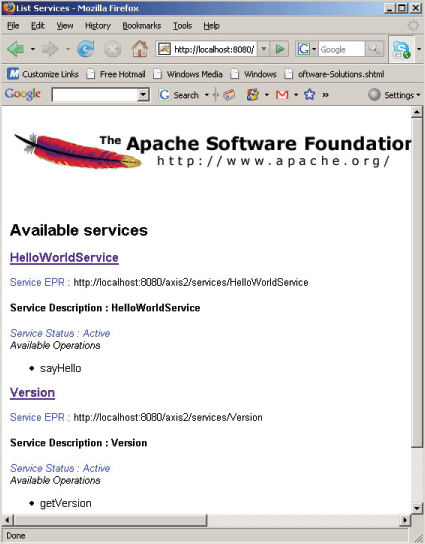
If you see the output as above, it means you have successfully deployed “HelloWorldService” web
service on Axis2.
From the above steps you learned how to create own web services with Axis2. In the next issue
you can learn how to consume web services. |
|
May 2008 | Java Jazz Up | 19 |
| |
|
| |
Pages:
1,
2,
3,
4,
5,
6,
7,
8,
9,
10,
11,
12,
13,
14,
15,
16,
17,
18,
19,
20,
21,
22,
23,
24,
25,
26,
27,
28,
29,
30,
31,
32,
33,
34,
35,
36,
37, Download PDF |
|
|
|