| Developing Simple Web Service |
|
|
In this section, we will learn developing web services with Axis2 by an easy example “HelloWorldService” and deploying it on the tomcat web server.
Step 1: Build Axis2 Web Application: (axis2.war)
- Download and install Apache Ant (version 1.6.5 or later) from http://ant.apache.org.
- Go to “webapp” folder of the downloaded axis2. You will get “build.xml” file.
- Open the command prompt and go up to the “webapp” directory and run “ant” command.
- The above command will generate “axis2.war” in the “dist” directory of axis2.
- Copy the “axis2.war” into the “webapp” folder of the tomcat web server.
- Restart the server.
- Open the browser with url http://localhost:8080/axis2 in address bar. It displays the page
as below:
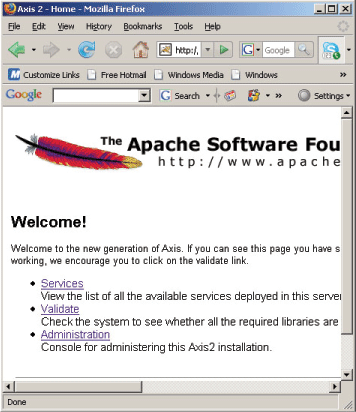
|
|
May 2008 | Java Jazz Up | 15 |
| |
|
| |
Pages:
1,
2,
3,
4,
5,
6,
7,
8,
9,
10,
11,
12,
13,
14,
15,
16,
17,
18,
19,
20,
21,
22,
23,
24,
25,
26,
27,
28,
29,
30,
31,
32,
33,
34,
35,
36,
37, Download PDF |
|
|
|