|
|
| Java ME |
|
“Accept” button to accept terms and conditions.
Then click “Next”
Step
4: Click on “Browse” button and choose
your installation directory. Here it is chosen as
“C:\jdk1.5.0_07”. Now click on “Next” button.
Now the installation wizard searches for
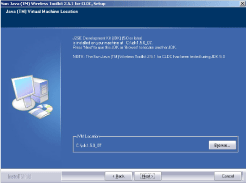
compatible JDK installations at the specified
location.
Step 5: Choose the Destination Folder for the
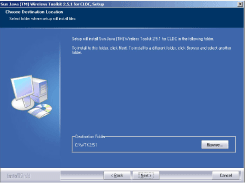
installation of the Sun Java(TM) Wireless Toolkit
2.5.1 for CLDC.
Step 6: Click the “Next” button to choose the
installation directory of Runtime Environment.
We prefer not to change it. So click “Next” |
|
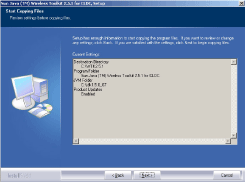
button. When installation is complete, click
“Finish” to exit the installation wizard process.
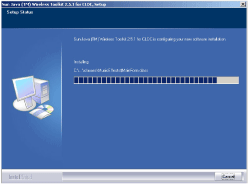
Step 7: Click “Next” button to start the
installation process.
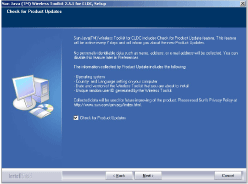 |
|
Oct 2007 | Java Jazz Up | 18 |
| |
|
| |
Pages:
1,
2,
3,
4,
5,
6,
7,
8,
9,
10,
11,
12,
13,
14,
15,
16,
17,
18,
19,
20,
21,
22,
23,
24,
25,
26,
27,
28,
29,
30,
31,
32,
33,
34,
35,
36,
37,
38,
39,
40,
41,
42,
43,
44,
45,
46,
47,
48,
49,
50,
51,
52,
53 ,
54,
55,
56,
57,
58,
59,
60,
61,
62,
63 ,
64,
65 ,
66 ,
67 ,
68 ,
69 ,
70,
71,
72,
73,
74,
75,
76,
77,
78,
Download PDF |
|
|
|
|
|
|
| |
| |
|