adobe illustrator
adobe illustrator
Adobe Illustrator: Unleashing Your Creativity
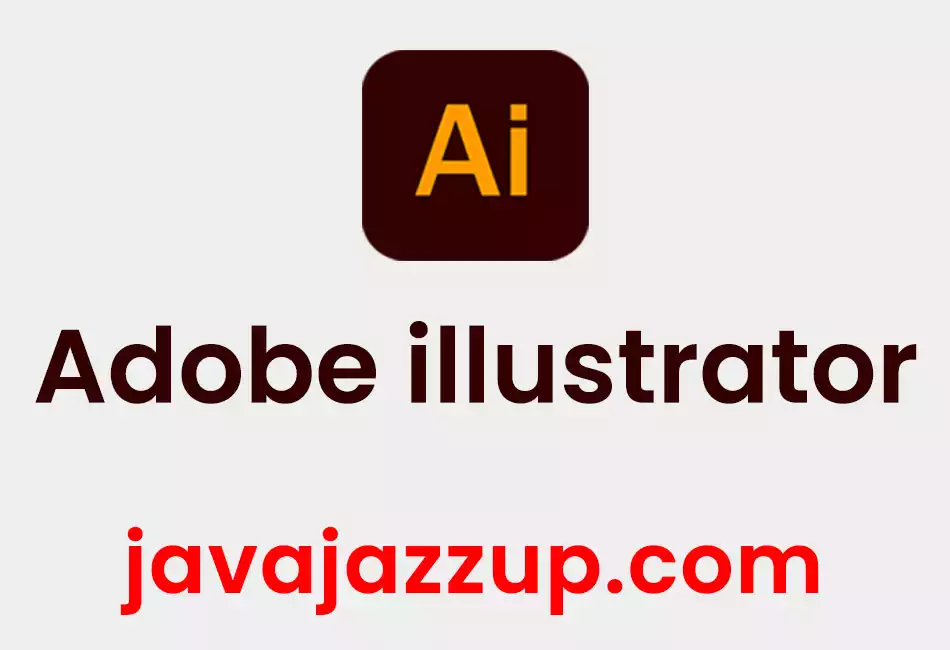
In today's digital age, graphic design has become an integral part of our lives. From logos and advertisements to illustrations and web designs, the demand for visually appealing content is ever-growing. And when it comes to creating stunning graphics, Adobe Illustrator stands tall as the go-to software for professionals and amateurs alike. In this article, we will explore the world of Adobe Illustrator, its features, and how it can help unleash your creativity.
What is Adobe Illustrator?
Adobe Illustrator is a vector graphics editor developed and marketed by Adobe Inc. It is a powerful software that allows users to create and edit vector-based graphics, which are images made up of mathematical equations rather than pixels. This unique feature makes Illustrator an ideal tool for creating scalable designs that can be resized without losing quality.
Why Choose Adobe Illustrator?
1. Versatility: Adobe Illustrator offers a wide range of tools and features that cater to various design needs. Whether you are creating logos, illustrations, typography, or complex artwork, Illustrator provides the necessary tools to bring your ideas to life.
2. Precision and Scalability: As mentioned earlier, Illustrator works with vector graphics, which means you can create designs that are infinitely scalable without any loss of quality. This makes it perfect for creating graphics that need to be used across different platforms and sizes.
3. Integration with other Adobe Creative Cloud Apps: Adobe Illustrator seamlessly integrates with other Adobe Creative Cloud applications like Photoshop and InDesign. This integration allows for a smooth workflow, enabling designers to easily transfer files between different software and enhance their designs with additional features.
Key Features of Adobe Illustrator:
1. Pen Tool: The pen tool is one of the most powerful and versatile tools in Illustrator. It allows users to create precise and smooth paths, which can be used to draw shapes, lines, and curves. With the pen tool, you have complete control over your designs, enabling you to create intricate and detailed artwork.
2. Brushes and Effects: Illustrator offers a wide range of brushes and effects that can be applied to your designs. Whether you want to create realistic watercolor effects or add texture to your illustrations, Illustrator has got you covered. These brushes and effects can be customized to suit your specific design needs, giving you endless possibilities for creativity.
3. Type Tools: Typography plays a crucial role in graphic design, and Illustrator provides a comprehensive set of type tools to enhance your text-based designs. From manipulating individual characters to creating custom fonts, Illustrator allows you to experiment with typography and create visually stunning text effects.
4. Live Trace and Live Paint: Illustrator's Live Trace feature allows you to convert raster images into editable vector graphics. This feature is particularly useful when you want to recreate a hand-drawn sketch or convert a low-resolution image into a high-quality vector graphic. Additionally, the Live Paint feature allows you to easily colorize your artwork, making it quick and efficient to add vibrant colors to your designs.
5. Artboards and Multiple Pages: Illustrator allows you to work with multiple artboards within a single document. This feature is especially useful when creating designs for different platforms or when working on multiple variations of a design. With artboards, you can easily organize your work and view different versions of your design simultaneously.
Tips for Getting Started with Adobe Illustrator:
1. Familiarize Yourself with the Interface: Adobe Illustrator has a user-friendly interface, but it can be overwhelming for beginners. Take some time to explore the different panels, tools, and menus to understand their functions and how they can be used to create your designs.
2. Learn the Keyboard Shortcuts: Keyboard shortcuts can significantly speed up your workflow and make your design process more efficient. Take the time to learn and memorize the most commonly used shortcuts in Illustrator to save time and effort.
3. Practice with Tutorials and Online Resources: There are numerous tutorials and online resources available that can help you learn and master Adobe Illustrator. Take advantage of these resources to enhance your skills and explore new techniques.
4. Experiment and Play: Adobe Illustrator is a powerful tool that offers endless possibilities for creativity. Don't be afraid to experiment with different tools, effects, and techniques. The more you play around with Illustrator, the more you will discover its capabilities and unlock your creative potential.
In conclusion, Adobe Illustrator is a versatile and powerful software that empowers designers to create stunning vector-based graphics. With its wide range of tools and features, Illustrator provides endless possibilities for creativity and allows users to bring their ideas to life. Whether you are a professional designer or an aspiring artist, Adobe Illustrator is a must-have tool in your creative arsenal. So, unleash your creativity and dive into the world of Adobe Illustrator!
Ads